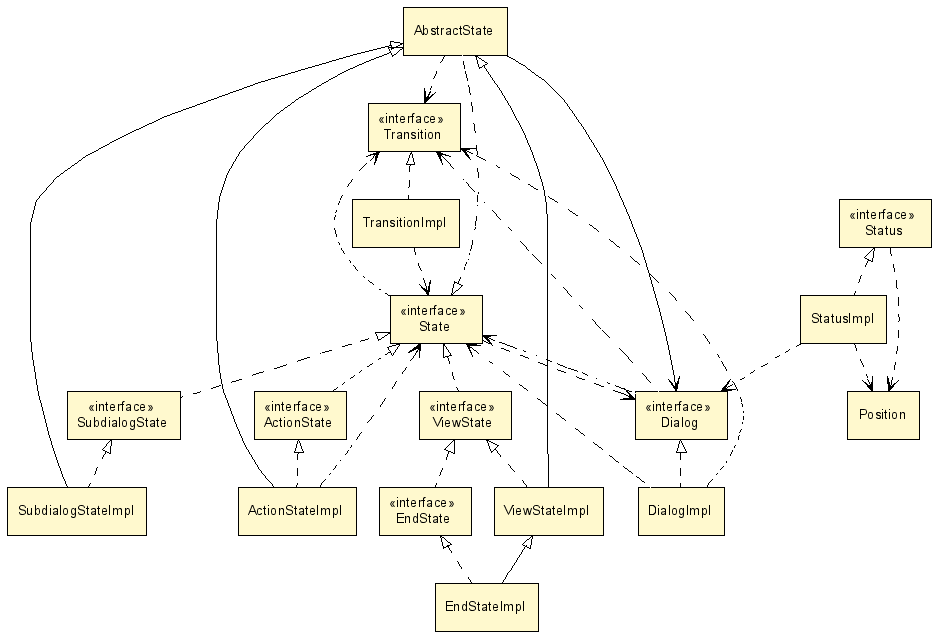
|
||||||||||
| PREV PACKAGE NEXT PACKAGE | FRAMES NO FRAMES | |||||||||
See:
Description
| Interface Summary | |
|---|---|
| ActionState | An ActionState represents the execution of an action method
(typically delegating behavior to appropriate business logic). |
| Dialog | Overall configuration of an individual dialog. |
| EndState | EndState is a spacialized ViewState that also marks
this as the final State to be executed in the owning Dialog. |
| State | A State is an executable entity, within the scope of an
owning Dialog. |
| Status | Status represents the current status of executing a
Dialog, plus parent Dialogs that have executing
subordinate Dialogs as part of their own processing. |
| SubdialogState | A SubdialogState represents the execution of a separate
Dialog, after which processing proceeds within the current
Dialog based upon the logical outcome returned by the
EndState of the subordinate dialog. |
| Transition | Description of a transition from the owning State to another
State with a specified identifier. |
| ViewState | A ViewState encapsulates the rendering of a JavaServer Faces
view, identified by a specified view identifier. |
| Class Summary | |
|---|---|
| Globals | Manifest constants that are global to the dialog implementation. |
| Status.Position | A Position represents a specific current State
in a specific current Dialog. |
Simple dialog management for Shale.
This package contains the configuration beans and processing support for Shale dialogs. It was heavily inspired by the implementation of Spring Webflow (Preview 2), whose home page is:
http://opensource.atlassian.com/confluence/spring/display/WEBFLOW/Home
In addition, this package should currently be considered somewhere between a learning experiment for understanding what a dialog controller has to do and a very simplified version of what Spring WebFlow does for the use cases that do not require full blown flow support. It is NOT intended to be a replacement for a complete integration with Spring WebFlow.
Conceptually, a dialog can be thought of as a set of labelled states connected by labelled transitions between those states. A dialog has a specified starting state (with an automatic transition to this state when the dialog is entered), and one or more ending states.
This package supports the following state types:
Transitions between states are defined by logical outcome values returned by the execution of a particular state. The outcome is used to choose from among a set of potential successor states (one target state per outcome value). The state types generate logical outcome values as follows:
A particular State has a set of
Transitions owned by it that are always
consulted first when a transition is being processed. However, it is also
possible to associate global Transitions with
the owning Dialog so that transition definitions
do not have to be repeated for every state. This is analogous to the way
that Struts 1.x supports both local and global ActionForward
definitions.
In addition to managing state transitions, the dialog management
framework maintains a variable of type Status,
stored in session scope under a key that defaults to dialog
(but is configurable via a context initialization parameter). In addition
to maintaining the set of positions for all nested dialogs that are currently
active, this object has a general purpose property (data) into
which the application can store an object representing the "dialog scope"
state information for this dialog. This allows straightforwards use of
value binding expressions like #{dialog.data.foo} to reference
the foo property of the current dialog's state. When a dialog
is ended (i.e. the pop() method on the
Status object is called), the reference to the
state information will be thrown away, avoiding the need for the application
to expicitly manage this behavior.
A Dialog must be specifically entered in order to
trigger the behavior described above. Until that happens, the standard JSF
request processing lifecycle occurs (supplemented by the value added features
Shale provides). To cause a particular dialog to be entered, have one of your
existing JSF action methods return a string of the form
dialog:xxxxx, which will be intercepted by the dialog machinery
and cause a dialog named xxxxx to be entered (at its starting
state). Navigation and state transitions will be managed by the dialog
feature until an ending state for dialog xxxxx is reached, after
which standard JSF navigation processing is resumed.
As a side note, a dialog as configured here will tend to have fewer
action states than a corresponding flow configured with Spring Web Flow
for other web application frameworks. This is because the
prerender() method support automatically provided by the Shale
ViewController facility gives you an
easy place to acquire model data that is needed to render the corresponding
view. However, it is perfectly reasonable to intersperse action states
between view states if you prefer to separate such data acquisition activities
into methods that are separate from the view tier logic in a backing bean
corresponding to the view.
The bulk of the processing performed by this package is performed by
DialogNavigationHandler, an
implementation of javax.faces.application.NavigationHandler
that leverages the pluggability features of JavaServer Faces to customize
and specialize the standard behavior.
At runtime, the set of defined Dialogs is
represented as a Map of Dialog
instances, keyed by dialog name. This Map is stored in an
application scope attribute named by the DIALOGS manifest
constant in the Globals class. In addition, the
current state of execution for a particular user (including a stack of
dialogs if the Subdialog state has been utilized) is stored in a session
scope attribute named by the STATUS manifest constant in the
Globals class. This object will be of type
Status.
You may configure the Map of Dialog
instances in any manner you find convenient. However, most developers will
find the XML-based configuration file support that is automatically provided
will be the most convenient. You must provide zero or more XML documents that
conform to the dialog.dtd DTD that is provided with Shale. You
specify which documents you want to utilize by specifying a comma-separated
list of context-relative paths (starting with a "/") of resources within your
web application, as a context initiaization parameter named by the
CONFIGURATION manifest constant in the
Globals class. After all specified documents have
been loaded, a resource named /WEB-INF/dialog-config.xml will be
processed (if it exists), providing a mechanism to define dialogs by simply
including a particular resource -- no modification to the web application
deployment descriptor is required.
WARNING - The runtime environment assumes that the internal data structures describing the configured dialogs will be immutable for the life of the application, so no synchronization locks will be imposed. If you make dynamic modifications to this information, you are likely to cause corruption and race condition problems that are very difficult to reproduce and diagnose. To be safe, your application logic should contain NO functionality that directly accesses these data structures.
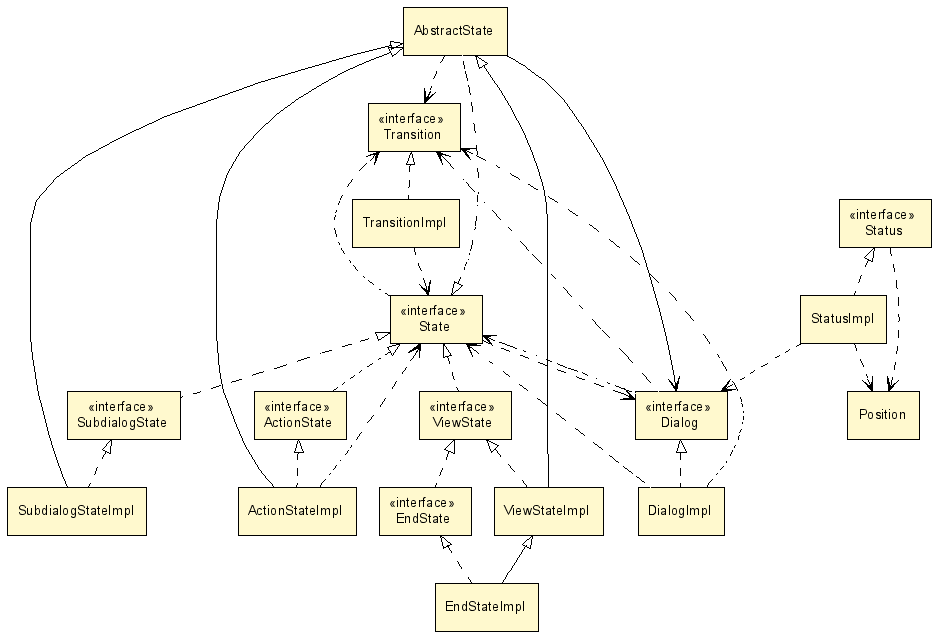
|
||||||||||
| PREV PACKAGE NEXT PACKAGE | FRAMES NO FRAMES | |||||||||